In the world of photo editing, Fotor is well-known for its user-friendly interface and advanced editing features. However, if you want to check into other possibilities and find the best Fotor alternative for your creative needs, you’ve come to the correct place. This article will examine some of the best choices, such as Pixlr, Adobe Photoshop, Canva, Photoshop Lightroom, BeFunky, and PicMonkey. We’ll review their features, functionality, benefits, and drawbacks to help you make an informed decision.

Pixlr: Versatile and User-Friendly
Pixlr is an excellent Fotor alternative known for its versatility and ease of use. It comes in two versions: Pixlr X for basic edits and Pixlr E for more advanced tasks.
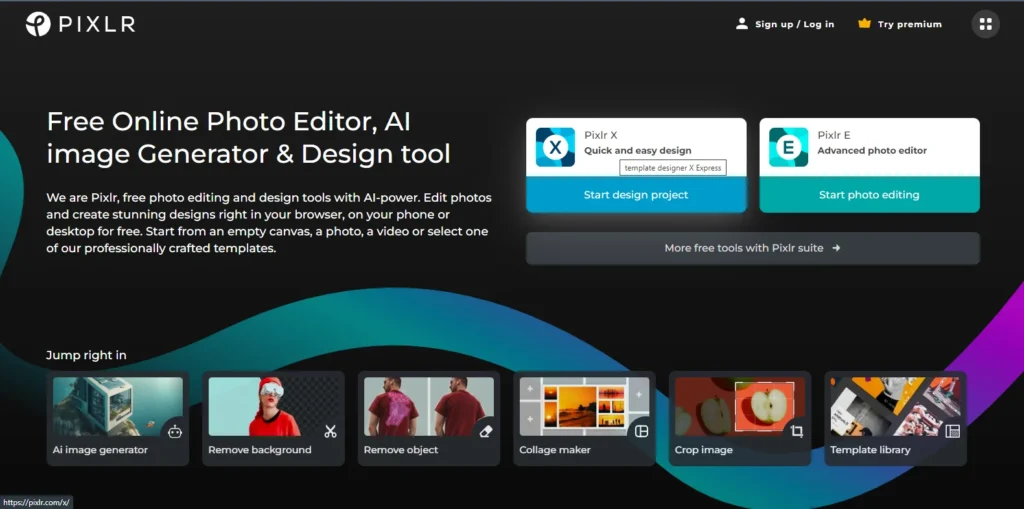
Features and Functionalities:
- Robust editing tools, including filters, overlays, and retouching options.
- Support for layers and blending modes akin to professional software.
- A user-friendly interface that is suitable for both beginner and experienced designers.
- Accessible online without the need for installation.
Adobe Photoshop: The Industry Standard
Adobe Photoshop is a pinnacle of photo editing software and is often considered the industry standard professionals use worldwide. It has many functions and tools for advanced editing and manipulation. Among the key features are:
Features and Functionalities:
- A comprehensive array of editing tools allows for intricate adjustments.
- Support for layers, masks, and advanced image manipulation.
- Advanced retouching, text manipulation, and 3D capabilities.
- Unparalleled editing capabilities for professionals.
- A vast array of plugins and extensions.
Canva: Design and Edit in One Place
Canva is a web-based graphic design tool that allows you to create pictures, presentations, and other designs. It comes with a template, font, image library, and several editing tools.
Canva is an excellent choice for users searching for a simple way to produce professional-looking designs. It is also perfect for corporations and organizations that want marketing brochures or other visuals.

Features and Functionalities:
- Drag-and-drop interface for accessible design and editing.
- Templates and presets for quick customization.
- Collaboration tools for team-based projects.
- Wide range of design and editing options.
- Web-based accessibility.
Adobe Photoshop Lightroom: Perfect for Photographers
Adobe Photoshop Lightroom caters to photographers and enthusiasts who must manage and enhance their photo collections. It is a powerful photo editing and organization tool primarily focused on improving and managing extensive collections of images. Key features include:
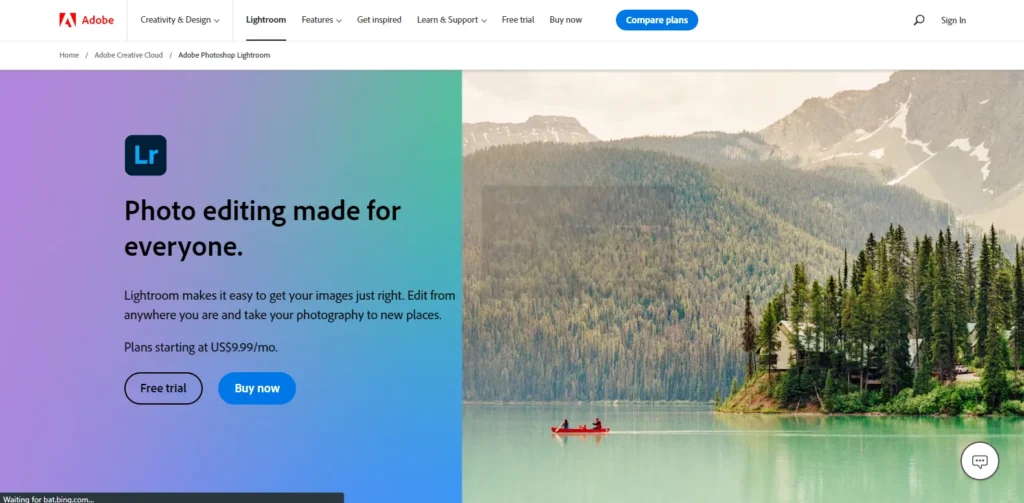
Features and Functionalities:
- Non-destructive editing for preserving original image quality.
- Advanced color correction, exposure adjustments, and selective editing.
- Built-in organization and tagging features.
- Batch editing and presets for efficient editing.
- Advanced retouching and picture repair tools.
- Layers, masks, and blending modes are all supported.
- Integration with Adobe Creative Cloud.
Adobe Photoshop Lightroom is an excellent choice for photographers who need to manage and edit extensive collections of photographs. It is also a perfect choice for individuals who wish to edit images on their mobile devices.
BeFunky: All-in-One Creative Platform
BeFunky is a versatile online platform that covers photo editing, graphic design, and collage-making.

Features and Functionalities:
- Extensive library of effects, overlays, and filters.
- Graphic design tools for creating banners, flyers, and more.
- Collage maker for combining multiple images.
- Cropping, resizing, and altering brightness and contrast are essential editing tools.
- Layers, masks, and filters are advanced editing tools.
- User-friendly interface for quick edits and designs
Conclusion:
Regarding Fotor alternatives, the market is ripe with options catering to various skill levels and creative needs. Each choice has strengths, from the powerful and complex Adobe Photoshop to the user-friendly Pixlr and Canva. Consider your editing requirements and level of expertise to choose the one that seamlessly fits into your workflow. Whether you’re a professional photographer or a casual enthusiast, there’s a Fotor alternative that can help you achieve your editing goals.
Read more about the Graphic design tools here.
Experimenting with different tools can help you identify the one that resonates with your style and needs the most. Enjoy your editing journey with these fantastic Fotor alternatives. Happy editing 🙂
