Introduction:
Figma has emerged as a powerful collaborative tool in the design world, allowing designers to create stunning visuals and streamline their workflows. However, integrating AI plugins has taken Figma’s capabilities to the next level, enabling designers to leverage the power of artificial intelligence and enhance their design processes. In this blog, we will see how AI plugins for Figma are revolutionizing the way designers work, and we will dive into some popular tools like Foundation, Figma to Code, Astrid, PicsAI, Magestic, and Relume Ipsum, highlighting their features and functionalities.

AI Plugins for Figma: Empowering Intelligent Workflows
AI plugins in Figma bring numerous benefits to the design process, including automation, efficiency, accuracy, and inspiration. They enable designers to optimize their workflows, reduce repetitive tasks, and easily explore new possibilities. Let’s take a closer look at some of the prominent AI plugins transforming the design landscape in Figma:
Foundation:
Foundation: Color Generator is a powerful tool for generating color palettes within the Figma design environment.

Features and Functionality:
- The plugin allows designers to generate harmonious and visually pleasing color palettes quickly. By selecting a base color or specifying color values, Foundation: Color Generator automatically generates a range of complementary colors, variations, and shades.
- The foundation provides options to customize the generated color palettes.
- The plugin includes an accessibility check feature to ensure the generated color palettes meet accessibility standards. It evaluates the color combinations and provides feedback on contrast ratios, helping designers create designs that are inclusive and accessible to all users.
- The plugin offers valuable insights and documentation about the generated colors. Designers can access color codes (HEX, RGB, etc.), color names, and color values. This feature helps designers maintain design consistency and facilitates communication and collaboration with developers and stakeholders.
- Foundation analyzes design elements, patterns, and best practices to offer intelligent suggestions that enhance the overall design aesthetic.
Figma to Code:
Figma to Code is a plugin that converts Figma design into Code for various platforms and frameworks such as HTML, Tailwind CSS, Flutter, and SwiftUI.

Features and Functionality:
- Figma to Code allows designers to transform their Figma designs into Code seamlessly. By using the plugin, designers can generate clean, structured, and production-ready Code for their designs, eliminating the need for manual coding.
- The plugin supports the conversion of Figma designs into HTML and Tailwind CSS code.
- Figma to Code extends its capabilities beyond web development by supporting Flutter and SwiftUI.
- The plugin offers customizable options for the generated code output. Designers can specify preferences like code formatting, naming conventions, and component structures.
- In addition to code generation, Figma to Code also provides the functionality to export assets from Figma designs. Designers can easily extract images, icons, and other graphical elements from their plans, which can be directly used in their coding projects.
Astrid:
Astrid Text Generator is a plugin in the Figma Community that offers powerful text generation capabilities within the Figma design environment.
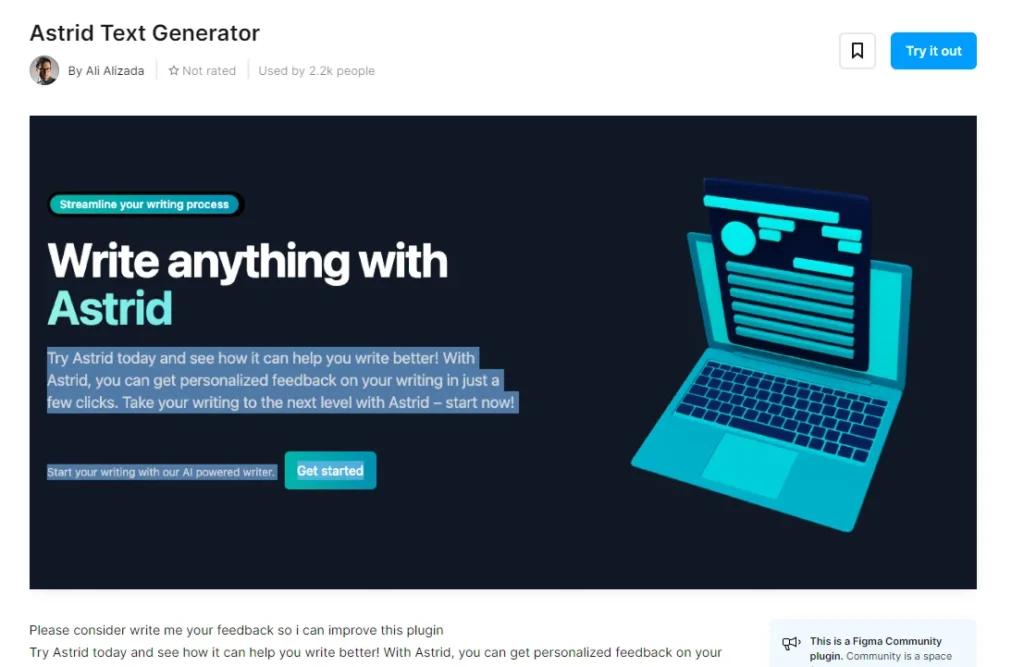
Features and Functionality:
- The plugin provides options to customize the generated text. Designers can specify the number of paragraphs, sentences, or words they need, tailoring the output to match their design requirements.
- Astrid Text Generator allows designers to generate placeholder text in the form of Lorem Ipsum quickly. This feature is handy when creating design prototypes or mockups that require realistic-looking content but don’t have the final text available.
- Astrid Text Generator offers a real-time preview of the generated text within the Figma interface.
- Once the desired text is rendered, Astrid Text Generator enables designers to copy the generated text with a single click conveniently. They can paste the text directly into their Figma designs or use it in other applications.
PicsAI:
PicsAI offers powerful AI-driven image enhancement and editing capabilities directly within the Figma design environment. Let’s explore the features and functionality of PicsAI:

Features and Functionality:
- PicsAI offers intelligent resizing and cropping options for different platforms and design requirements. Whether it’s social media posts, website banners, or app icons, the plugin can intelligently adapt images to fit specific dimensions and aspect ratios.
- With PicsAI, designers can easily remove backgrounds from images with just a few clicks. The plugin leverages AI technology to accurately detect and isolate foreground objects from their backgrounds, allowing for seamless integration of objects into different design contexts.
- PicsAI utilizes advanced artificial intelligence algorithms to enhance and improve the quality of images. The plugin automatically analyzes the image and applies intelligent adjustments to enhance brightness, contrast, saturation, and sharpness.
Magestic:
Magestic – AI-Generated Icon Sets is an effective add-on. Designers can save time by automating the process of producing icons from scratch using this plugin. Magestic offers many customization possibilities, allowing users to choose characteristics such as style, size, and color scheme to make icons that match their preferred design aesthetic.

Features and Functionality:
- Generates icons that align with the desired design aesthetic and maintain visual consistency.
- It provides a quick and efficient way to access various icon designs.
- Enhances productivity by automating the process of creating icons from scratch.
- Helps maintain design consistency across projects through cohesive icon sets.
Relume Ipsum:
Relume Ipsum is an AI plugin that generates intelligent placeholder text that aligns with the design’s context. Its functionalities comprise:
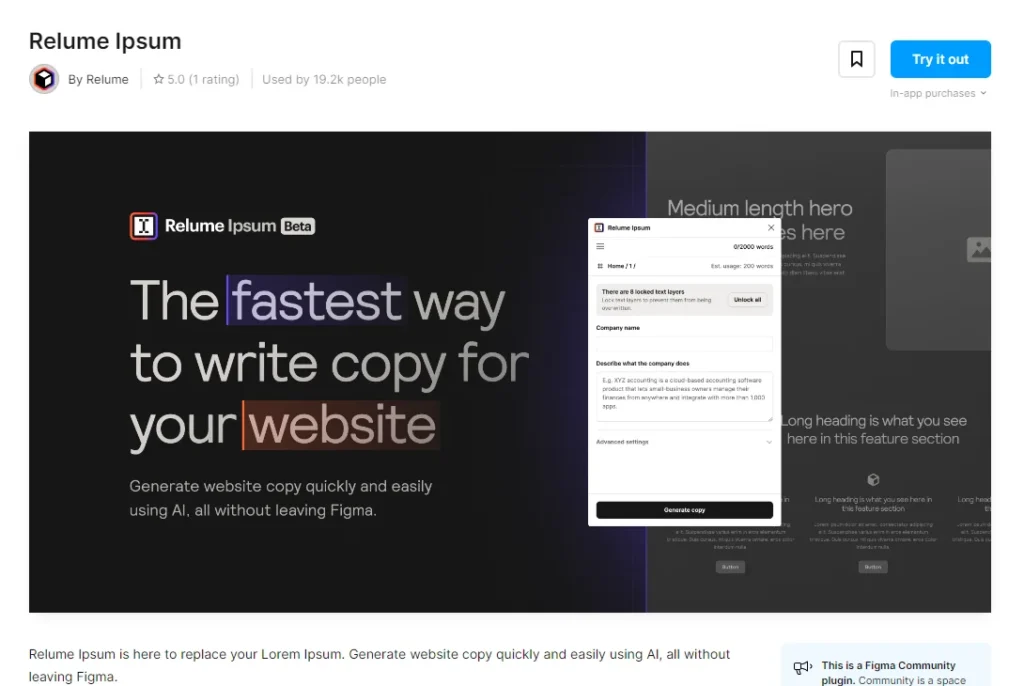
Features and Functionality:
- AI-generated placeholder text with contextual relevance.
- Dynamic content generation based on user-defined parameters.
- Multilingual support for diverse design projects.
- Relume Ipsum offers an intelligent solution for generating realistic placeholder text, allowing designers to visualize content more effectively.
Conclusion:
Integrating AI plugins in Figma has opened up new possibilities for designers, enabling them to work smarter and more efficiently. With plugins like Foundation, Figma to Code, Astrid, PicsAI, Magestic, and Relume Ipsum, designers can automate repetitive tasks, enhance collaboration, generate intelligent suggestions, and optimize their design processes. By leveraging the power of artificial intelligence, Figma users can unlock their creativity, streamline workflows, and take their designs to the next level. Remember, the future of design is now, and with AI plugins for Figma, the possibilities are boundless. So, why wait? Dive into this exciting fusion of creativity and technology and watch your designs come to life like never before.
